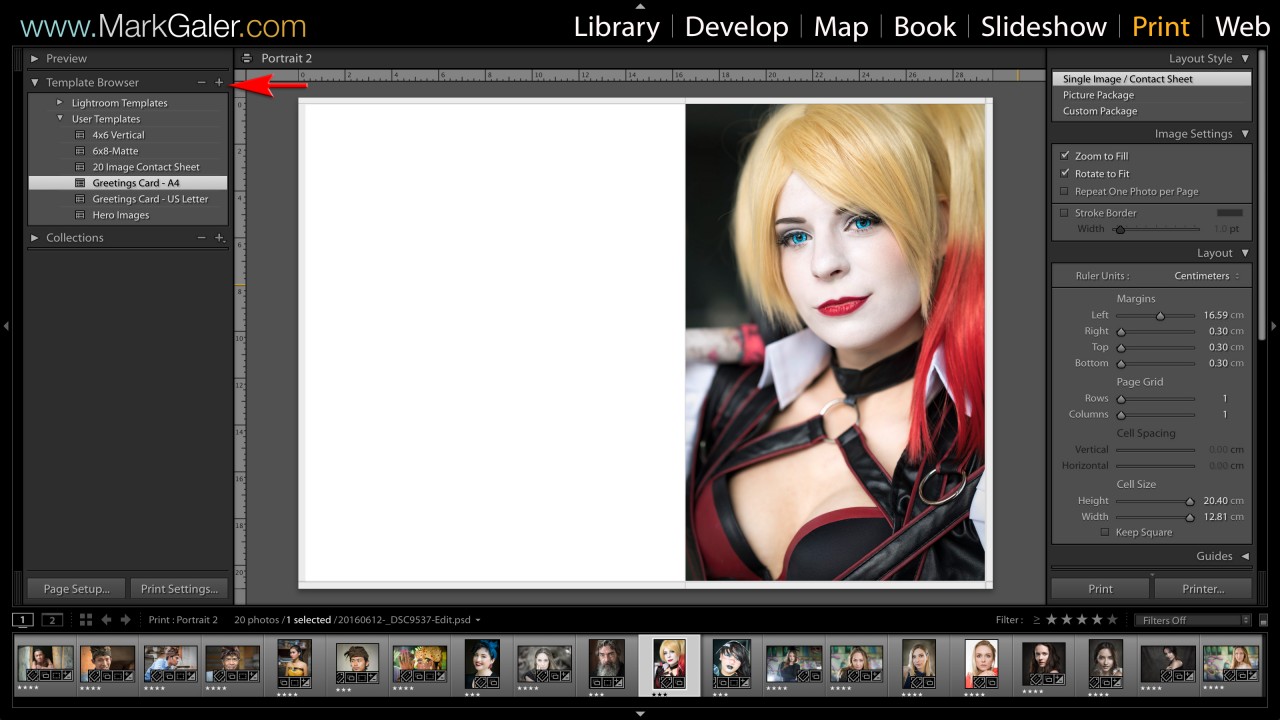Blog, Lightroom, Post-Production, Tips and Techniques
Lightroom Print Templates and Save Contact Sheet to PDF
In this Lightroom Tutorial Mark uses a Lightroom Print template to save a Contact Sheet as a PDF and then a ‘User Template’ to position an image for printing on one side of the Printing Paper.
The Greeting Card Templates are available HERE
Four Free Print Templates (A4 and US Letter) for Adobe Lightroom. These Presets are designed to position your image ‘off-centre’ so that the paper can be folded to create a Greetings Card.
Note > You may like to consider the Aspect Ratio of the image so that when the Print is folded it will fit your envelope, e.g. Use a 5 x 7 Aspect Ratio if the printing paper is to be folded in half and a 16 x 7 if folding the pair in thirds.
- Use a C5 Envelope if folding A4 Printing Paper in Half or a ‘DL’ format Envelope if folding into thirds.
- Use a Commercial #8 5/8 (Check) envelope of folding US Letter in half.
One of the tasks during my one-on-one training sessions and workshops is how to optimise and automate Lightroom in order to create fast and efficient editing workflows.