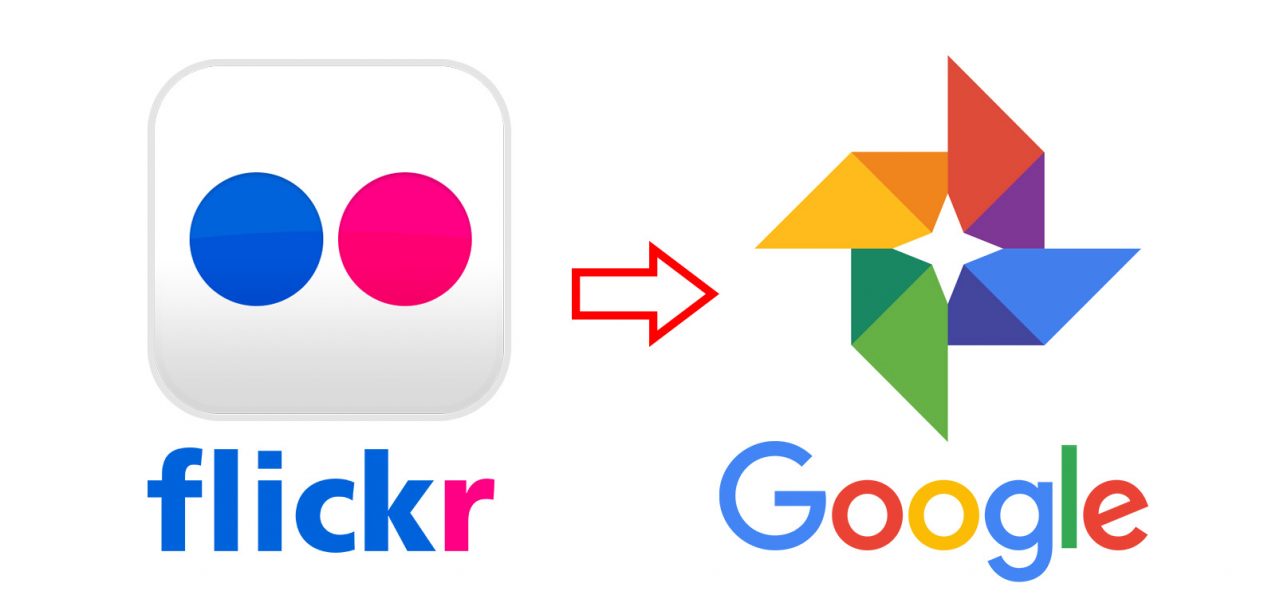Announcements, Blog
Is there an alternative to Flickr?
For many years Flickr has offered 1 Terabyte of storage for photographers to upload their Ultra HD or Full-Resolution images and then organise these images into Albums. Many users have also enjoyed an active photography community where users can create or join community groups and/or like and comment on others photos they see. Flickr, however, were recently purchased by SmugMug and they have recently announced they are ending Flickr’s 1TB of free storage and will now impose a 1,000 image limit unless users pay for a ‘Pro’ account.
Flickr users with a Free account who have uploaded more than 1,000 photos or videos will have until Tuesday, January 8, 2019, to upgrade to Pro or download content over the limit. After January 8th, 2019, members over the limit will no longer be able to upload new photos to Flickr. After February 5th, 2019, free accounts that contain over 1,000 photos or videos will have content actively deleted – starting from oldest to newest date uploaded – to meet the new limit.
Flickr states “at less than half the cost of Apple, Amazon, or Google, it’s the best deal in photography—hands down”. Is this really the case? Some services still offer Unlimited Cloud Storage for images for FREE.
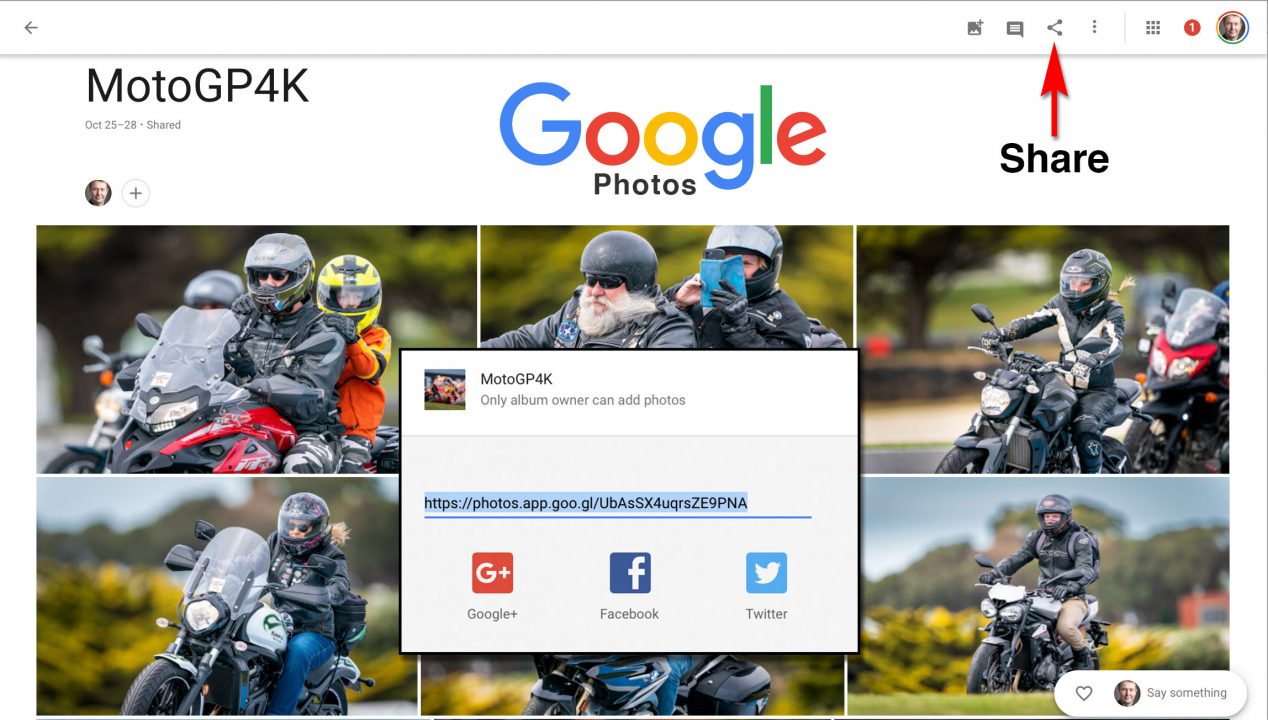
Giving the Flick to Flickr
If you are a Flickr user who is not prepared to move to a paid Pro account, to preserve your 1Tb of storage, you may like to consider using ‘Google Photos‘ as an alternative to share your Ultra HD images. Google Photos was launched in 2015 after Google Images was de-coupled from Google+. It currently has over 500 million users and it is estimated that over 1.2 billion images are uploaded every day! As with Flickr, viewers of images on Google Photos can see the full metadata of your images (if included), e.g. camera model, lens details + aperture, shutter speed and ISO settings etc. There is currently no storage limits on Google Photos and you can organise your Ultra HD images into albums and share links. Users can also like and comment on your photos. Resolution of images (in the free service) is limited to 16 megapixels, e.g. if you upload 24 megapixel images (6000 x 4000 px) the resolution is lowered to 4898 x 3265 px. Images uploaded to Facebook, by comparison, are downsized to a maximum of 2048 pixels on the longest dimension and are also heavily compressed. With Flickr and Google Photos the compression is minimal and with Google Photos you also have the option to upload Raw files so long as they are in certain types of Raw format such as Adobe’s DNG* file format. These Raw files also will be downsampled to 16 Megapixels. It is recommended, however, only to upload Raw images via a synced Google Drive folder*.
*Note > Without a Google Drive account raw images uploaded via a web browser will be downloaded as JPEG files and not in the Raw DNG file format.

So what does Google Photos offer:
- Unlimited storage
- Dedicated App for Mobile Devices
- The ability to create Albums and Shared Albums
- The option for Likes and Comments
- Sophisticated ‘content aware’ search engine that can find an image that does not contain keywords
- Full Screen Slideshow feature
- Zoom Feature (with progressive slide adjustment)
- Google Assistant that will help you make stylised photos, albums from images captured over a short period of time or create animations from image bursts.
- Basic Editing features (Cropping, Rotation, adjusting the brightness and colour saturation of your images, adding ‘Pop’ and ‘Effects’ filters).
There is an option, via Google Drive, to upload full-resolution images (if 16 Megapixels is not enough) but it is worth remembering that a 4K screen currently displays a resolution of 3,840 x 2160 px or 8.3 megapixels. 16 Megapixels, I feel, is a generous resolution for users who want to enjoy pin-sharp images on their 4K screens.
If you switch to Google Photos you may be sad to lose the Flickr community that you may have been enjoying, but you will maintain a viable backup option for your high quality images. So what’s the quality of images that can be viewed using Google Photos? Check out my MotoGP Album of 4K images on Google Photos by clicking on the this link: https://photos.app.goo.gl/UbAsSX4uqrsZE9PNA
Go to https://photos.google.com for more information
Downloading your Images from Flickr
If the photographs are in an Album you will see a download link to download all of the images in one Zip file. If they are not in an Album use the ‘Camera Roll’ feature in Flickr to select multiple images for download. Flickr may make available additional options to download images before the deadline arrives.
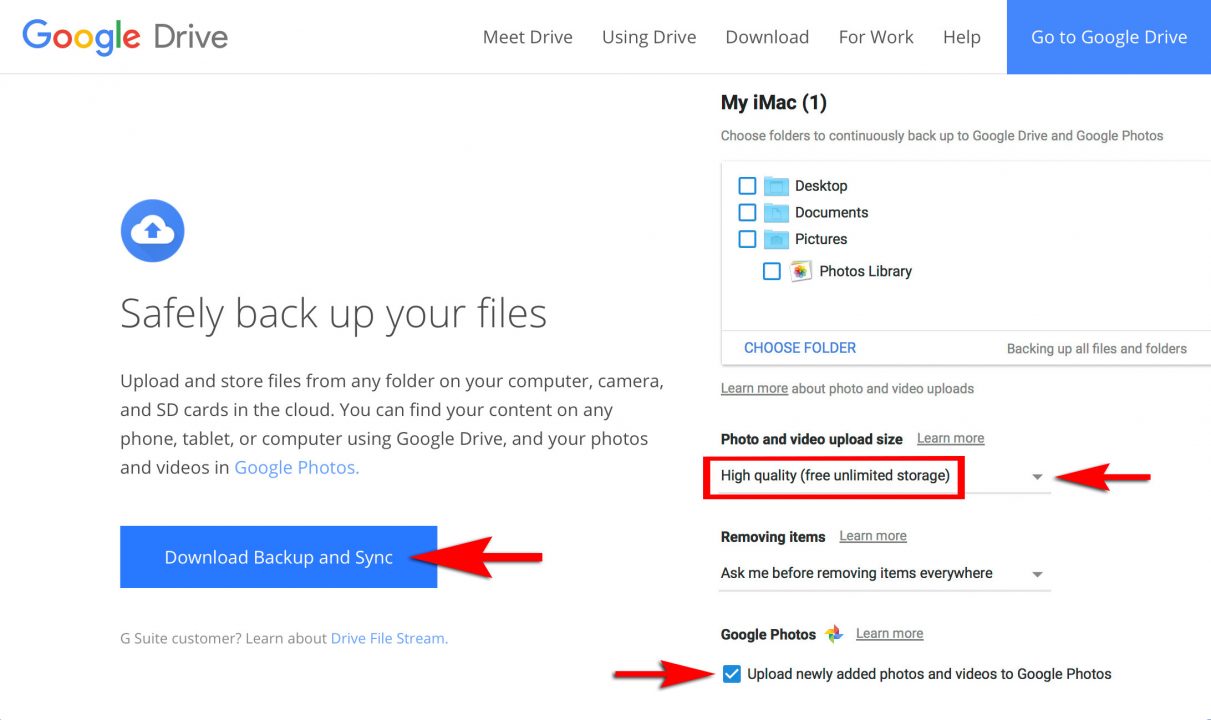
Uploading images to Google Photos
You can upload your images to Google Photos from a mobile device, a web browser on your computer or via a ‘Google Drive‘ folder on your computer. To upload from a Google Drive folder you will first need to download Google’s Backup and Sync App from: https://www.google.com/drive/download/backup-and-sync. It is also possible to upload images directly from Lightroom by adding either a Google Photos ‘Publish’ plugin or by exporting to your Google Drive folder.
Make sure you have set the Upload Size to either High Quality (free unlimited storage) or Original (you will need to purchase a Data plan if you select this option – 100 GB, 200 GB or 2 TB).
Does Google own your photos?
Some may worry that Google will ‘own’ your photos after they have been uploaded to their giant corporate cloud. Their terms and conditions give permission for Google to use your images to promote its own service (these terms are shared by most social media sites including Facebook and Instagram) but you will still own the copyright to your images. At the launch of Google Photos, however, a spokesperson for Google made the following statement:
“Google Photos will not use images or videos uploaded onto Google Photos commercially for any promotional purposes, unless we ask for the user’s explicit permission.”
Cloud storage is not for everyone and I wouldn’t advise users to entrust a cloud service to valuable art photographs, but for most users it offers the offsite storage of an effective 3-2-1 back-up plan (3 copies of every file that is valuable, on 2 different media, and 1 copy stored offsite).
The Final Word
I have decided to upgrade my own Flickr account to a Pro account as I have many thousands of images organised into dozens of albums and I have shared links to albums across social media platforms (so photographers can assess the quality of certain lenses and cameras). My account can be viewed here: https://www.flickr.com/photos/markgaler – I will however spend 2019 slowly duplicating these shared image resources to Google Photos. As a paid service, Flickr may improve its platform and its services* for Pro members – and if that happens I may end up retaining my Flickr Pro account. Time will tell.
*I have never been entirely happy with some of the features of Flickr, e.g. not enough tools to filter comments I would like to respond to (from just the general likes) and no options for Cloud syncing as I have with my Google Drive, Adobe’s Creative Cloud and Apple’s Cloud. Without an Internet connection I am currently unable to showcase work using Flickr when I am mobile (something’s I can do with Lightroom CC or the ‘Display’ App). Let’s hope Flickr will now try to further enrich the Flickr experience in order to keep its Pro members subscribing in 2020.